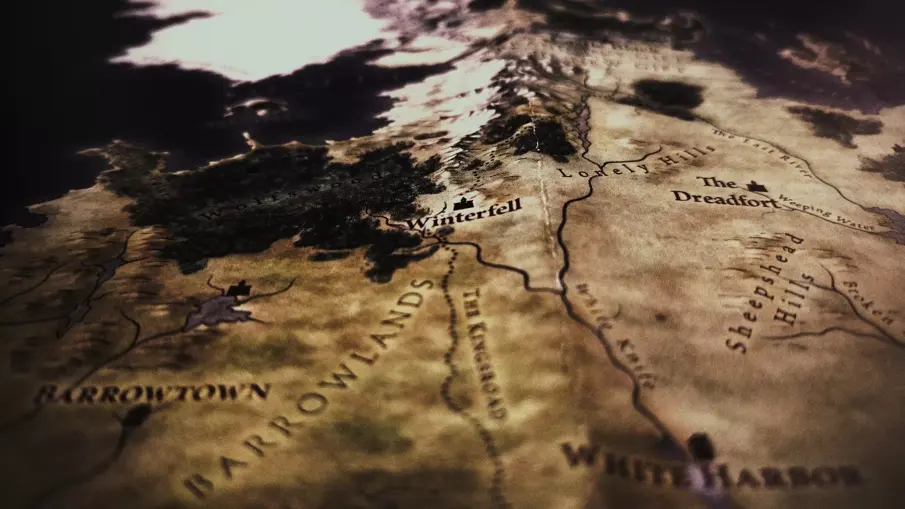For many of us, the phrase “taxonomy for digital asset management” can sound about as intimidating as coming face to face with a dragon. Or perhaps a white walker. We understand—DAM taxonomy can certainly get the head spinning. That’s why we thought what better way to get to grips with taxonomy than with an analogy from everyone’s favorite sexy fantasy franchise, Game of Thrones.
The idea is that this Game of Thrones (GoT) taxonomy for DAM will help you to better visualize how to create controlled lists of terms that can be utilized in a taxonomy for your own digital asset management system. In this hypothetical taxonomy, we’ll look at categories in the Game of Thrones universe. You may feel like you know nothing about taxonomy, but after reading this post, we’re certain you’ll see the light at the end of a long winter.
So unless you’ve been living under a rock, you probably know that millions tune in to watch Game of Thrones these days, and its popularity has spawned countless fan-made websites, stories, blogs, and all the rest. It’s no surprise; if you’ve read the books, you know just how rich in detail and scope the world of Westeros is. That is why it’s the perfect analogy for DAM taxonomy.
How exactly? Well, we’ve created plans for a hypothetical DAM system including a mission statement, a scope, and a name for the DAM portal.
What is a DAM mission statement?
It’s a mission statement for your DAM tool that outlines the main objectives for the system. An example of a DAM mission statement could be: “To rule the iron throne of DAM with impeccably accurate metadata, vanquish empty metadata fields like dragonglass piercing the belly of a white walker, and create a sense of trust among users for finding the right assets that is exactly the opposite of what you’d expect from Theon Greyjoy.”
What is a DAM system scope?
A scope for your DAM tool simply creates a framework around what types of content you’ll store and manage. That way, you can see which digital assets belong in your system and which don’t. As an example: “The system scope for the DAM tool includes ingestion, cataloging, routing, sharing and archiving for all video, photography, graphics, documents and other digital materials associated with the GoT universe including but not limited to product photography, video sizzles, character headshots, book manuscripts, fact sheets, synopsis, ratings materials, and other marketing collateral.”
What is a DAM web portal name?
Naming your DAM tool can be part of an effective marketing and communications strategy used in launch and adoption. Instead of calling your DAM tool the name of the actual product, you can customize it to mean something specific, perhaps witty, and relevant to your organization. Some examples could be: “The Thrones Library”, “The Citadel”, or perhaps “GotDAM.”
Controlled vocabulary, facets and the GoT taxonomy
Now that we’ve defined our scope, named our portal, and created a mission statement, we can start creating lists of terms that can be used in a controlled vocabulary to flesh out our taxonomy. A controlled vocabulary is a list of terms that are pre-defined. A user in a DAM system can make a selection from these lists when searching or editing data, but usually can’t add new terms.
An example of a controlled vocabulary or list is when you enter your birthdate in a form field on the web. You have specific options you can choose from, and aren’t allowed to just make a new value.
Facets are options a user can make when searching. For example, a facet in a DAM system could be “Brand”, as shown below.





Facets and controlled vocabulary
Multifaceted searching lets you combine facets to create search results from different search paths. Because digital assets in a DAM system are tagged with various facets, they can be accessed in a number of different ways.
So instead of having to know the location of a file or what the name of the file is, you can simply combine terms until you find what you are looking for.
Faceted taxonomy map
For all you visually-minded people, it may be a better idea to create a taxonomy map for a more visual representation of your terms. Take a look at the example we’ve created for you below:
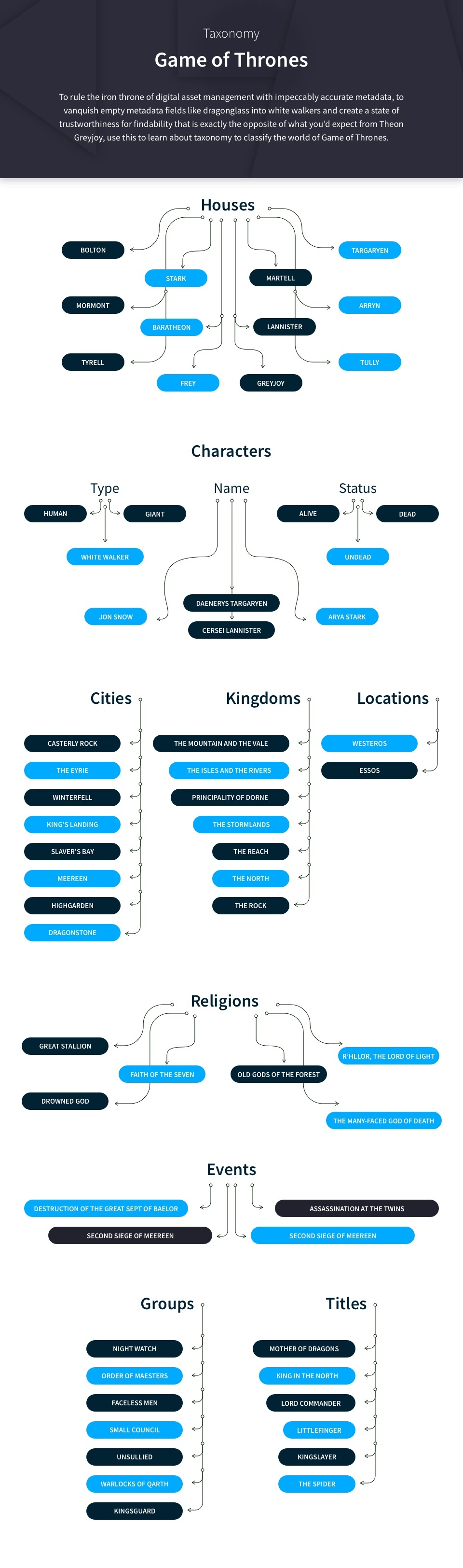
How does metadata schema design fit into all of this?
Metadata and taxonomy can be designed at the same time—and usually are—when implementing a DAM. There are three main types of metadata, as outlined in this table from Cornell University:





When building out your metadata for a DAM system, you should think about what metadata fields fall into each of these categories, as well as what functionalities each data field will have (free text, multi-select, single-select, searchable, etc.)
We recommend keeping your list of searchable terms small, and limit the number of facets, for better optimization and speed.
Metadata dictionary
When setting up your metadata and taxonomy, you should also be defining terms. Writing down operational definitions by using a metadata dictionary can help you avoid any possible ambiguity of terms, set consistent standards for business vocabulary, and also help with any integration projects down the road.
Asset type is a typical metadata field in DAM systems, so we’ll begin at this very broad level to start building out our GoT DAM taxonomy. Facets will be used to describe the subject areas that our assets relate to.
Category grouping | ||
| Name of category | ||
| Examples of options for category | ||
Asset type | ||
| Photography | ||
| Product/Merch photos | ||
| Character headshots | ||
| Event photos | ||
| Lifestyle photos | ||
| Graphics | ||
| Book covers | ||
| Series covers | ||
| Posters | ||
| Infographics | ||
| Gifs | ||
| Memes | ||
| GoT brand | ||
| Logos | ||
Typography & Fonts | ||
| Brand guidelines | ||
| Documents | ||
| Fact sheets | ||
| Press releases | ||
| Whitepapers | ||
| Videos | ||
| Sizzles/Teasers | ||
| Trailers | ||
Now that we’ve established high-level categories to start organizing our assets by classes, we can add on some more details specific to the GoT universe.
We’ll start with the following lists of terms:
| House | ||
| House name | ||
| House Baratheon | ||
| House Greyjoy | ||
| House Martell | ||
| House Stark | ||
| House Tully | ||
| House Tyrell | ||
| House Lannister | ||
| House Targaryen | ||
| House Arryn | ||
| House Frey | ||
| House Mormont | ||
| House Bolton | ||
| House sigil | ||
| Direwolf | ||
| Lion | ||
| 3-headed dragon | ||
| Golden rose | ||
| Silver trout | ||
| White falcon | ||
| Black stag | ||
| Red sun with spear | ||
| Two grey towers and bridge of the twins | ||
| Flayed man | ||
| Character | ||
Character name | ||
Cersei Lannister | ||
| Arya Stark | ||
Jaime Lannister | ||
| Jon Snow | ||
| Daenerys Targaryen | ||
| Character type | ||
| Human | ||
| White walker | ||
| Giant | ||
| Worg | ||
| Character status | ||
| Alive | ||
| Dead | ||
| Undead | ||
And this process would continue for all the other facets we want to include in our taxonomy.
What about metadata?
Now, with those categories in mind, here are some examples of information that you might include as part of the metadata design, but not necessarily as facets to filter upon (although you may find some actually make a lot of sense to include as filters, depending on the use-case!)
Season series information | |
| Season # | |
| Actor name | |
| # of Episodes | |
| Names of episodes | |
| Book series information | ||
| Name of book | ||
| Book 1: A Game of Thrones | ||
| Book 2: A Clash of Kings | ||
| Book 3: A Storm of Swords | ||
| Book 4: A Feast for Crows | ||
| Book 5: A Dance with Dragons | ||
| Book 6: The Winds of Winter | ||
| Book 7: A Dream of Spring | ||
| Publication date | ||
| ISBN | ||
| Author name | ||
| Illustrator name | ||
| Publisher | ||
| Page count | ||
| Book publication year | ||
| 1996 | ||
| 1998 | ||
| 2000 | ||
| 2005 | ||
| 2011 | ||
| TBD | ||
| TBD |
| Rights information | |
| Copyright | |
| Trademark notices | |
| Usage rights | |
The ‘Iron Throne’ of taxonomy
The iron throne of taxonomy may seem elusive to some still (sorry non-GoT fans!), but we hope this illustrative example acts as a fun analogy way for designing a taxonomy from scratch.
Now that you’re a bit more familiar with how controlled lists—or facets—can be used in a taxonomy, we hope you can see that taxonomy is not so intimidating after all. For your next steps, why not try this card-sorting exercise out? It may help you rethink your existing taxonomy structure.